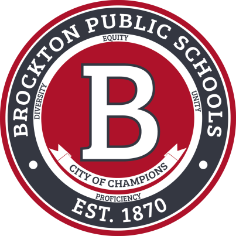Puedes traducir esta página usando el menú desplegable de Google Translate en la esquina superior derecha de la página.
Vous pouvez traduire cette page en utilisant le menu déroulant Google Translate dans le coin supérieur droit de la page.
Ou ka tradui paj sa a lè w itilize meni desann Google Translate ki nan kwen anlè adwat paj la.
Você pode traduzir esta página usando o menu suspenso do Google Tradutor no canto superior direito da página.
At Brockton Public Schools, we’re always working to improve the meals we serve to students. That’s why we’re excited to partner with Chartwells K12 on the School Meals Report Card. This survey gives students, parents, families, and staff the chance to share feedback on school meals.
The survey only takes a few minutes and is completely anonymous with no identifying information collected. It will be open until November 7.
Take the survey now, and let’s work together to make school meals even better!
See below for instructions to translate the survey into your preferred language.
On Google Chrome
- Right-click anywhere on the page.
- Select “Translate to [your language]”
- If the option doesn’t appear, click the three dots in the top-right corner →
- Settings → Languages.
- Make sure “Offer to translate pages that aren’t in a language you read” is
turned on.
On Microsoft Edge
- Right-click on the page.
- Select “Translate to [your language]”.
- If you don’t see the option, go to Settings → Languages.
- Enable “Offer to translate pages that aren’t in a language I read”.